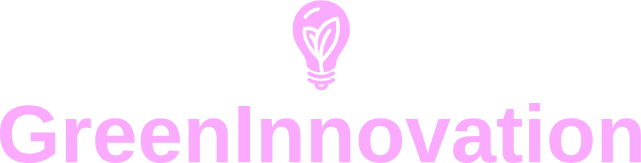Introduction
In today’s digital age, browser extensions have become essential tools that enhance user experience by adding functionalities to web browsers. However, not all extensions are created with the user’s best interests in mind. Malicious browser extensions pose significant threats, allowing hackers to compromise security, steal sensitive information, and manipulate online activities. This article delves into how hackers use malicious browser extensions, the tactics they employ, and strategies to protect yourself from these cyber threats.
Understanding Malicious Browser Extensions
Malicious browser extensions are software add-ons designed to perform harmful actions without the user’s knowledge or consent. Unlike legitimate extensions that enhance productivity or provide convenience, these malicious counterparts aim to exploit vulnerabilities for personal gain, often at the expense of the user’s privacy and security.
Common Objectives of Malicious Extensions
- Data Theft: Stealing personal information such as login credentials, credit card details, and browsing history.
- Ad Injection: Displaying unwanted advertisements, often redirecting users to fraudulent websites.
- Tracking Activities: Monitoring user behavior to gather data for targeted attacks or selling information to third parties.
- System Exploitation: Utilizing browser vulnerabilities to execute malicious code or install additional malware.
Techniques Employed by Hackers
Phishing and Social Engineering
Hackers often use phishing techniques to trick users into downloading malicious extensions. They may create fake websites or mimic legitimate extension pages, persuading users to install the extension by promising enhanced features or security benefits.
Exploiting Vulnerabilities
Browser extensions can sometimes have security flaws that hackers exploit to inject malicious code. By identifying and taking advantage of these vulnerabilities, attackers can gain unauthorized access to the browser and the data it handles.
Hijacking Legitimate Extensions
In some cases, hackers compromise legitimate extensions by injecting malicious code into their updates. Users who trust and regularly update these extensions inadvertently install the harmful code during routine updates.
Permission Abuse
Malicious extensions often request extensive permissions that go beyond their stated functionality. By gaining access to sensitive browser data, such as browsing history and cookies, hackers can monitor user activities and harvest valuable information.
Impact of Malicious Browser Extensions
The consequences of installing a malicious browser extension can be severe, ranging from minor inconveniences to significant security breaches:
- Identity Theft: Stolen personal information can be used to commit identity fraud, leading to financial loss and reputational damage.
- Financial Fraud: Hackers can intercept online transactions, redirecting funds or obtaining credit card details for unauthorized use.
- Privacy Invasion: Continuous tracking of browsing habits invades personal privacy and can be exploited for targeted advertising or more sinister purposes.
- System Compromise: Malicious code can install additional malware, creating backdoors for prolonged access to the victim’s system.
Preventing Malicious Browser Extension Attacks
Install Extensions from Trusted Sources
Always download browser extensions from official stores like the Chrome Web Store or Mozilla Add-ons. Verify the developer’s credibility by checking reviews, ratings, and the number of users.
Review Permissions Carefully
Before installing an extension, scrutinize the permissions it requests. Be cautious of extensions that require access to sensitive data or broad-ranging permissions that are unnecessary for their functionality.
Keep Extensions Updated
Regularly update your browser extensions to patch security vulnerabilities. Developers often release updates that fix known issues, enhancing the overall security of the extensions.
Use Security Software
Employ reputable antivirus and anti-malware programs that can detect and block malicious extensions. These tools add an extra layer of protection by monitoring browser activities and alerting you to potential threats.
Limit the Number of Extensions
Only install extensions that are essential for your workflow. A higher number of extensions increases the attack surface, making it easier for hackers to exploit vulnerabilities.
Monitor Extension Activity
Regularly check the activity and performance of your installed extensions. Unusual behavior, such as increased resource usage or unexpected pop-ups, can be indicators of malicious activity.
Responding to a Malicious Extension
If you suspect that you have installed a malicious browser extension, take immediate action to minimize the damage:
- Uninstall the Extension: Remove the suspicious extension from your browser to prevent further malicious activity.
- Change Passwords: Update your passwords for all online accounts, especially those that may have been compromised.
- Run a Security Scan: Use antivirus and anti-malware software to scan your system and remove any additional threats.
- Monitor Financial Accounts: Keep an eye on your bank statements and credit reports for any unauthorized transactions or suspicious activity.
Conclusion
Malicious browser extensions are a growing threat in the cybersecurity landscape, exploiting user trust and browser vulnerabilities to execute harmful activities. By understanding how hackers use these extensions and implementing robust prevention strategies, users can significantly reduce the risk of falling victim to such attacks. Prioritizing security, practicing cautious installation habits, and staying informed about potential threats are essential steps in safeguarding your online experience.