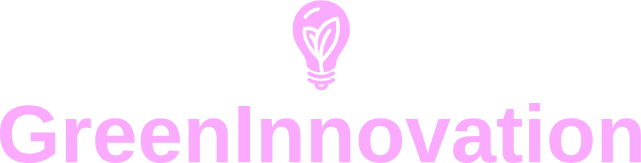As technology continues to advance, video chatting has become an essential means for staying connected with family and friends, especially for seniors. With the right webcam, seniors can enjoy clear, face-to-face interactions while overcoming geographical barriers. However, choosing a suitable webcam for seniors requires careful consideration of various factors such as ease of use, video quality, and connectivity options. In this guide, we will delve into the best webcams for video chats with seniors, helping you make an informed decision.
Factors to Consider When Choosing a Webcam for Seniors
Before diving into the top webcams, it’s important to understand the key factors that should influence your decision:
- Ease of Use: Seniors may prefer a webcam that is straightforward to set up and operate. Look for plug-and-play options that don’t require advanced technical skills.
- Video Quality: High-definition webcams enhance the video chatting experience by providing clear, sharp images.
- Audio Quality: Built-in microphones with noise-cancellation features are crucial for clear communication.
- Compatibility: Ensure the webcam is compatible with the senior’s computer or tablet, as well as popular video chat platforms.
- Price: Affordable options that offer value for money are always a plus.
Comparison of Top Webcams for Seniors
The table below highlights some of the best webcams tailored for seniors, along with their key features:
| Webcam Model | Ease of Use | Video Quality | Audio Quality | Price |
|---|---|---|---|---|
| Logitech C920 | Plug-and-Play | 1080p HD | Built-in Stereo Mic | $$ |
| Microsoft LifeCam HD-3000 | Simple Setup | 720p HD | Mono Mic | $ |
| Razer Kiyo | Plug-and-Play | 1080p HD | Built-in Mic | $$$ |
| AUKEY PC-LM1E | Easy Installation | 1080p HD | Built-in Mic | $ |
Top Webcams for Video Chats with Seniors
1. Logitech C920
The Logitech C920 is a popular choice for seniors due to its user-friendly features and excellent video quality. It offers:
- Resolution: 1080p full HD for crystal clear video.
- Field of View: 78-degree field of view, giving a wide-angle perspective.
- Dual Microphones: Ensures clear and natural sound during conversations.
- Compatibility: Works seamlessly with Windows and Mac OS, as well as various chat applications such as Skype and Zoom.
The plug-and-play feature makes it simple to set up and use, perfect for seniors who are not tech-savvy.
2. Microsoft LifeCam HD-3000
The Microsoft LifeCam HD-3000 is an affordable and easy-to-use webcam that delivers quality video and audio. Features include:
- Resolution: 720p HD video, suitable for most video chats.
- TrueColor Technology: Ensures bright and colorful video in various lighting conditions.
- Noise-Canceling Microphone: Provides clear audio without background noise.
- Mounting Options: Can be mounted on both laptops and monitors, enhancing versatility.
It’s a cost-effective option that strikes a balance between quality and simplicity.
3. Razer Kiyo
The Razer Kiyo is notable for its built-in ring light, which ensures well-lit video chats even in dim environments. Key features include:
- Resolution: 1080p full HD at 30fps or 720p HD at 60fps for smooth video.
- Ring Light: Adjustable brightness levels to enhance face clarity.
- Flexible Mount: Can be attached to various surfaces for optimal positioning.
- Broad Compatibility: Works with major video chat platforms and operating systems.
Slightly on the pricier side, it is ideal for seniors who need an easy-to-use webcam with superior lighting options.
4. AUKEY PC-LM1E
The AUKEY PC-LM1E offers excellent value for money with its straightforward features and dependable performance. Highlights include:
- Resolution: 1080p full HD video for clear and detailed visuals.
- Built-In Microphone: Ensures good audio quality during chats.
- Wide Compatibility: Compatible with Windows, Mac OS, and video chatting apps like Skype and Zoom.
- Simple Setup: Plug-and-play design for hassle-free installation.
This webcam delivers quality performance without breaking the bank, making it an excellent choice for seniors.
Additional Tips for Enhancing the Video Chatting Experience
Even the best webcam can benefit from a few additional tips to ensure a seamless video chatting experience:
- Stable Internet Connection: A reliable internet connection is crucial for uninterrupted video chats. Ensure a high-speed connection to avoid lagging or freezing.
- Proper Lighting: Adequate lighting can greatly improve video quality. Ensure the senior is well-lit from the front to avoid shadows and darkened faces.
- Regular Updates: Keep the webcam drivers and video chat software updated to benefit from the latest features and security updates.
- Tutorials: Provide simple tutorials or guides on using the webcam and video chat software for seniors who might be new to technology.
Conclusion
Choosing the right webcam for seniors involves balancing ease of use, video and audio quality, and price. The Logitech C920, Microsoft LifeCam HD-3000, Razer Kiyo, and AUKEY PC-LM1E each offer unique features tailored to different needs and budgets. By considering the factors outlined in this guide, you can help seniors enjoy clear and engaging video chats, bringing loved ones closer despite physical distances.