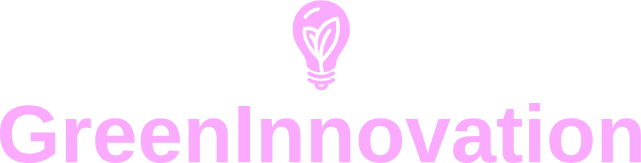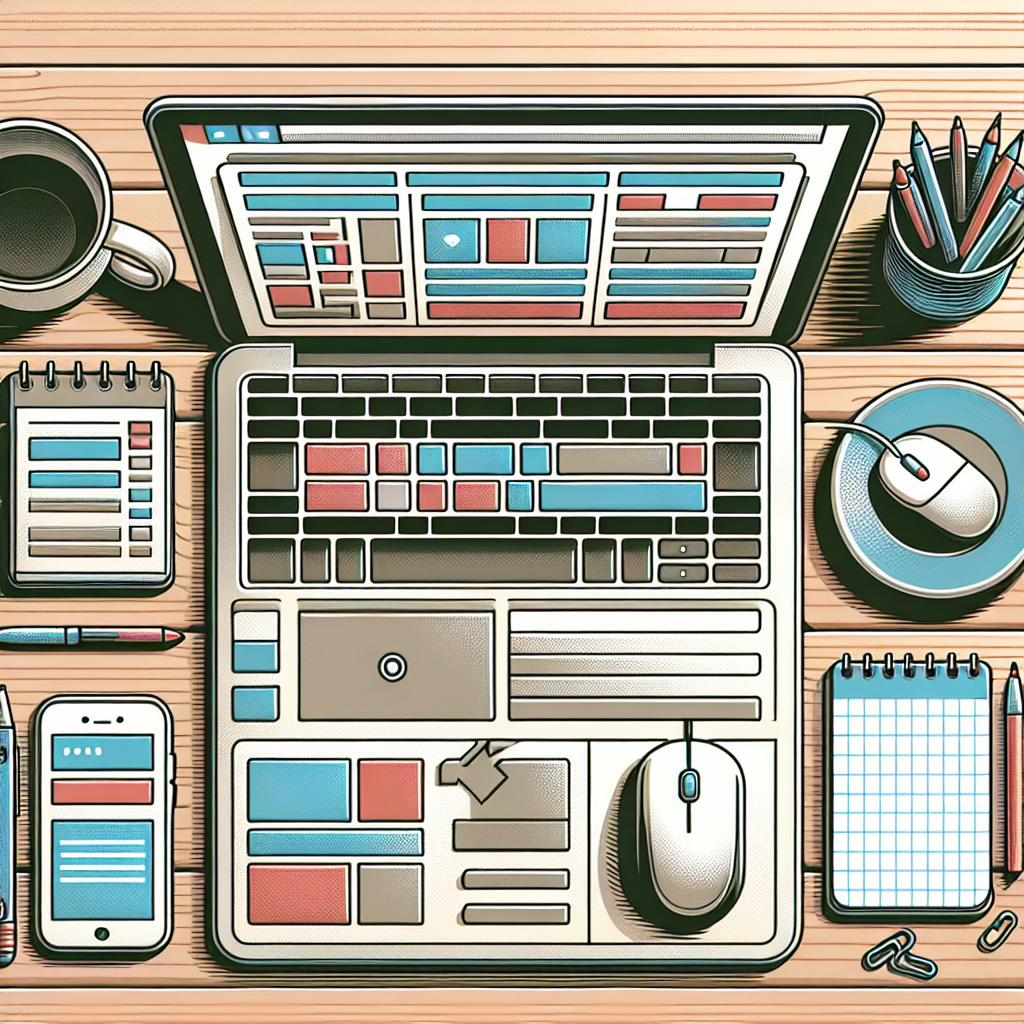Setting up Google AdSense on your blog can be a great way to monetize your content and generate passive income. This comprehensive guide will walk you through the necessary steps to get your blog approved, integrate AdSense, and optimize your earnings.
Step 1: Ensure Your Blog Meets AdSense Requirements
Before you apply for Google AdSense, it’s crucial to ensure your blog meets the following criteria:
- Adequate Content: Your blog should have a substantial amount of content that provides value to your audience.
- Originality: All content must be unique and not plagiarized.
- Policy Compliance: Your blog must comply with Google AdSense Program Policies.
- Age Requirement: You must be at least 18 years old to sign up for an AdSense account.
Step 2: Sign Up for a Google AdSense Account
Follow these steps to sign up:
- Go to the Google AdSense website.
- Click on ‘Sign Up Now’ and sign in using your Google account.
- Enter your blog URL and other required details.
- Select your preferred language and complete the application.
Step 3: Add AdSense Code to Your Blog
Once your application is approved, follow these steps to add AdSense code:
- Log in to your AdSense account.
- Navigate to ‘Ads’ and click on ‘By ad unit’.
- Select an ad type and customize it according to your blog’s layout.
- Copy the generated AdSense code.
Next, add this code to your blog:
- If you are using WordPress, go to your dashboard, navigate to ‘Appearance’ > ‘Widgets’, and add a ‘Custom HTML’ widget to your sidebar or desired location.
- Paste the AdSense code into the widget and save your changes.
Step 4: Verify and Monitor Ad Performance
Once the ads are live, you can verify and monitor their performance:
- Log in to your AdSense account.
- Navigate to ‘Reports’ to see detailed performance statistics.
- Analyze the data to optimize ad placement and improve earnings.
Step 5: Optimize Ad Placement and Content
To maximize your AdSense revenue, follow these optimization tips:
- Experiment with Ad Placement: Test different ad placements to discover what works best.
- Responsive Ads: Use responsive ad units to ensure they fit various screen sizes.
- Content Quality: Continuously publish high-quality content to attract more traffic.
- SEO Optimization: Optimize your blog for search engines to drive organic traffic.
Here’s a quick summary of the steps to set up Google AdSense:
| Step | Action |
|---|---|
| Step 1 | Ensure your blog meets AdSense requirements |
| Step 2 | Sign up for a Google AdSense account |
| Step 3 | Add AdSense code to your blog |
| Step 4 | Verify and monitor ad performance |
| Step 5 | Optimize ad placement and content |
Common Mistakes to Avoid
While setting up AdSense is straightforward, avoid these common mistakes:
- Policy Violations: Ensure your blog complies with AdSense policies to avoid account suspension.
- Click Fraud: Do not click on your ads or encourage others to do so.
- Lack of Content: Don’t apply for AdSense with a blog that lacks substantial content.
- Poor Ad Placement: Avoid placing ads where they can disrupt user experience.
Conclusion
Setting up Google AdSense on your blog is a relatively simple process, but it requires careful adherence to guidelines and best practices. By following this step-by-step guide, you can start monetizing your blog effectively and enjoy the benefits of passive income. Consistently produce quality content and optimize your ad strategies to maximize your earnings.